3utools Reddit Ios 13
Sep 29, 2019 Unlock iCloud Activation Lock using 3uTools without Apple ID. Despite attempts by Apple to upgrade the security of iOS, multiple exploits and vulnerabilities continue to surface online. There’s been another new iCloud unlock bug for iOS 11 on YouTube doing the rounds. Unlock iCloud Activation Lock using 3uTools without Apple ID. In this video i will show you how to fully bypass any ios device with iOS 13.3.3 like normal phone you can use iCloud account in bypassed device sync with itune do anything but cellular not working watch complete video very easy method very good work team sonick14 all credit goes to apple and team sonick for download iosv13.3 icloud package link click on this Link. Sep 20, 2019 In addition, users using the iOS 13.1 beta can also wait for the release of the official iOS 13.1 release at the end of September. Does boot camp come with mac 2017. This iOS 13 is now available on 3uTools, here are a few steps to install it on your iDevice. Step 1 Connect your iDevice to PC with an original USB cable and launch 3uTools.
iCloud bypass on iOS 13.3 is possible? Yes, 13.3 bypass is possible but it isn’t consistent yet. There are still many bugs to solve on this new version. The Developers ShiftKey Team is working on a free icloud bypass 13.3 but this still incomplete but semi-working in iPad Pro 2th 13.3 and iPad Pro 9.7 13.3, you can access to springboard and open app. this tool doesn’t activate your device, only bypass activation lock screen.
Free Windows tool to Bypass iCloud iOS 13.3 by ShiftKey
Requirements:
- Checkra1n compatible device (Jailbreak first)
- Windows Platform ( Windows 10 )
- NET Framework 4.7.2
- Visual c++ 2015
- iTunes
- Download Tools bypass iOS 13.3 All in One
- Note: During use if something goes wrong. Click -Tab (Home) on Tool You don’t need full process again.
All Versions:

Pre-Bypass 13.3 – New tool update on windows.
You must understand this tool is not very stable, Still plenty of bugs but This amazing job is the hard work and we should all say thanks to @LeoManrique7
Download files icloud bypass iOS13.3 ( Windows 10 )
TRAKTOR Cannot be Displayed in Fullscreen Mode We have received reports that TRAKTOR (SCRATCH) PRO 2 cannot be switched to Fullscreen mode on some computers. On some instances, while fullscreen display is possible, the elements being displayed appear too small in relation to the size. Sep 13, 2016 Please allow us to choose from at least 3 font sizes! It would be really nice to have a Large font! I am on a 2K display with 100% DPI scaling which is essential to my screen estate using my DAW. The Kontakt font is just too small to feel productive without squinting. Oct 01, 2013 So I did a little bit of testing and found that by editing the Traktor Settings.tsi file I have been able to push the font size up to 20pt. Obviously this is going to be an unsupported tweak so don't blame me if your set-up goes wrong as a result but it seems to work ok for me. Jan 20, 2012 In part 1 of the series, Endo walks us through Traktor audio setup and timecode configuration, revealing all the nuts and bolts and showing you how to make Traktor work the way you want it. The following summary is a exert taken from Endo’s previous mega-post Traktor Pro Preferences Guide – Troubleshooting + Setup Tips by Dubspot’s DJ Endo. Aug 06, 2014 In this tutorial video for DEX 3 (DJ software) we demonstrate how to quickly change font size for track information within the DEX 3 browser lists. 
3utools Ios 13 Reddit
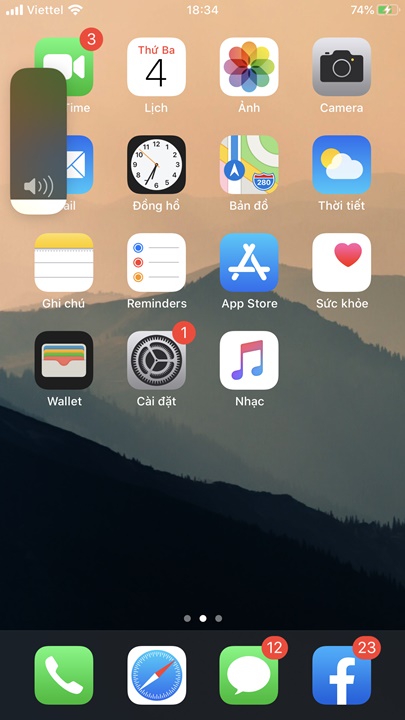
3utools Reddit Ios 13 1
How to use ?
Download the latest ShiftKey icloud bypass v 1.03 this version have a new solutions for Home button. – Work on Windows – This is a beta version v0.3 or up, Developed by ShiftKey Team
Requirements:
- NET Framework 4.7.2
- Visual c++ 2015 – iTunes
- Tools bypass iOS 13.3 All in One
- Note: Do not restart or turn off the device
3utools Reddit Ios 13 3
How to Jailbreak:
- [Windows PC] Jailbreak and Bypass iCloud 12.3 to 13.2.3 with Ra1nUSB v2.0
- For Mac use checkra1n download here
- Click “BYPASS 13.3-13.3.1” button
- Set passcode – Click “RESPRING” button
- 4. Install Cydia ➜ Add Source “http://rpetri.ch/repo/” ➜ Install the tweaks: Activator and NewTerm
- Click “FIRMAR” button ➜ Click “RESPRING” button
- Open Activator ➜ Config INSTALL APP
- Open AppStore ➜ download all the desired applications (Wait for the download of all) 2. Click “FIRMAR” button ➜ Click “RESPRING” button DONE
MORE: